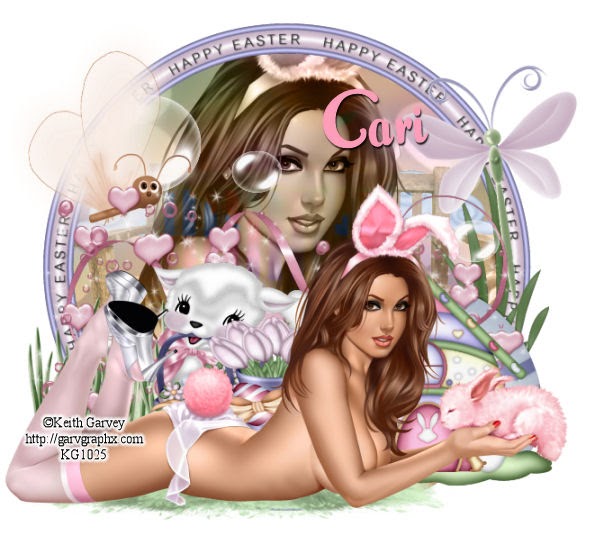Blog Archive
-
▼
2014
(143)
-
▼
March
(24)
- Tea 4 Two - PTU
- Deadly Intentions - PTU
- Bunny & Snags - FTU
- Spring Garden - PTU
- Pink Bunny - PTU
- Bunnies - PTU
- Sunshine - PTU
- Hugs n Kisses - PTU
- RockStar - PTU
- Afraid Of Midnite - PTU
- Spring Petals - PTU
- Steams - PTU
- Mighty Jungle - PTU
- Goth Fantasy - PTU
- Vixen Angie - PTU
- Nurse - PTU
- Darkness Sassy - PTU
- Asia Dreams - PTU
- St.Paddy - PTU
- Bring Spring - PTU
- Moon Lust - PTU
- Spring Fairy - PTU
- Lucky Ladie - PTU
- Beautiful PG - PTU
-
▼
March
(24)
Powered by Blogger.
TOU
All of my ideas are copyrighted to me as they are my original designs. Any resemblence to any other tutorial is purely coincidental.
Do Not Translate, copy, email, download (ie; save to your own hard drive) distribute and/or make scripts/ quick guides from my tutorials.
Do Not hot link to my images or files.
Do Not upload my files to any other site. Do not share my files with others, as some of the contents require permission from thier creators to be shared.
If you are a group manager & wish to use my tutorials in your challenges, you must email me for permission BEFORE you link to my site. I reserve the right to join any group that links to my site
Do Not Translate, copy, email, download (ie; save to your own hard drive) distribute and/or make scripts/ quick guides from my tutorials.
Do Not hot link to my images or files.
Do Not upload my files to any other site. Do not share my files with others, as some of the contents require permission from thier creators to be shared.
If you are a group manager & wish to use my tutorials in your challenges, you must email me for permission BEFORE you link to my site. I reserve the right to join any group that links to my site
Thursday, March 27, 2014
Tea 4 Two - PTU
Supplies
Scrapkit - Tea for two by Creative Scraps by Crys - Here-
1 tube by Exclusive Tube here
Must have a license to use that tube
Font:Bella Donna
Let’s Get Started
Open a new raster 800 x 800
Open Frame3
Paste as new layer
These are the elements I used in the tag
you can use my tag to see where to place them
Open a new raster 800 x 800
Open Frame3
Paste as new layer
Take your mw and click inside of the frame go to selection modify expand by 10
Open Paper_2 paste as new layer hit invert and delete and drag it underThese are the elements I used in the tag
you can use my tag to see where to place them
TFT_Element3
TFT_Element7
TFT_Element16
TFT_Element17
TFT_Element26
TFT_Element31
TFT_Element36
TFT_Element37
TFT_Element38
TFT_Element40
TFT_Element49
TFT_Element50
TFT_Element51
TFT_Element54
TFT_Element56
TFT_Element57
Deadly Intentions - PTU
Supplies
Scrapkit - Santa Muerte by Devilish Dezines - Here-
1 tube by Gary R here
Must have a license to use that tube
Font:Tango
Let’s Get Started
Open a new raster 800 x 800
Open Frame3
Paste as new layer
Open Frame 4
resize n paste it over the last frame
These are the elements I used in the tag
you can use my tag to see where to place them
Open a new raster 800 x 800
Open Frame3
Paste as new layer
Open Frame 4
resize n paste it over the last frame
Take your mw and click inside of the frame go to selection modify expand by 10
Open Paper_4 paste as new layer hit invert and delete and drag it underThese are the elements I used in the tag
you can use my tag to see where to place them
element4
element12
element14
element33
element40
element66
element69
element70
element72
element76
element77
element78
element85
element89
element93
Open element35 and use like a mask under all layers
Wednesday, March 26, 2014
Bunny & Snags - FTU
Supplies
Scrapkit - Easter Parade FTU by Kittz Kreationz - Here-
1 tube by BNB here
Must have a license to use that tube
Font:Tango
Gradient Glow
Let’s Get Started
Open a new raster 800 x 800
Open EP-39
Paste as new layer
Open EP-46
paste it over the last frame
These are the elements I used in the tag
you can use my tag to see where to place them
EP-2
Let’s Get Started
Open a new raster 800 x 800
Open EP-39
Paste as new layer
Open EP-46
paste it over the last frame
Take your mw and click inside of the frame go to selection modify expand by 10
Open Paper_3 paste as new layer hit invert and delete and drag it underThese are the elements I used in the tag
you can use my tag to see where to place them
EP-2
EP-3
EP-9
EP-10
EP-21
EP-26
EP-33
EP-34
EP-36
Layers – merge – merge visible
I used Tango size 28 in color –Pink
add the gradient glow
Add a drop shadowCrop and resize to your liking.
Add ur license info !!
Save as png or JPEG and we’re done.
Here are some snags for ya !!!
Spring Garden - PTU
Supplies
Scrapkit - Breath of Freshness by Puddicat Creations - Here-
1 tube by Angelica S here
Must have a license to use that tube
Font:TiniestDancerLet’s Get Started
Open a new raster 800 x 800
Open Frame 3
Paste as new layer
Open Frame 1
and resize a little and use your deform tool to fit over the last frame
merge down
Take your mw and click inside of the frame go to selection modify expand by 10
Open Paper_14 paste as new layer hit invert and delete and drag it underThese are the elements I used in the tag
you can use my tag to see where to place them
bird2
bling 1
bling 2
branch 1
butterfly 2
fence
cornerflower 1
flower 1
flower 8
grass 1
grass 2
tree1
Layers – merge – merge visible
I used TiniestDancer size 28 in color –Pink
add the gradient glow
Add a drop shadowCrop and resize to your liking.
Add ur license info !!
Save as png or JPEG and we’re done.

Thursday, March 20, 2014
Pink Bunny - PTU
Supplies
Scrapkit - Easter Garden by Freek Creations - Here-
1 tube by keith Garvey here
Must have a license to use that tube
Font:ScarletRibbonsLet’s Get Started
Open a new raster 800 x 800
Open Frame 2
Take your mw and click inside of the frame go to selection modify expand by 10
Open Paper_8 paste as new layer hit invert and delete and drag it underThese are the elements I used in the tag
you can use my tag to see where to place them
basket
bench
bubble 3 x's different sizes
bush
cloud
fly
dragonfly
grass
grass 2
hearts
house
lamb
ribbon
vase
Layers – merge – merge visible
I used ScarletRibbons size 28 in color –Pink
add the gradient glow
Add a drop shadowCrop and resize to your liking.
Add ur license info !!
Save as png or JPEG and we’re done.

Bunnies - PTU
1 tube by Elizabeth Austin here
Gradient glow plugin
Must have a license to use that tube
Font:Babe
Let’s Get Started
Open a new raster 800 x 800
Open cm_el23
Must have a license to use that tube
Font:Babe
Let’s Get Started
Open a new raster 800 x 800
Open cm_el23
Take your mw and click inside of the frame go to selection modify expand by 10
Open Paper_12 paste as new layer hit invert and delete and drag it under
These are the elements I used in the tag
you can use my tag to see where to place them
Open Paper_12 paste as new layer hit invert and delete and drag it under
These are the elements I used in the tag
you can use my tag to see where to place them
cm_el 5
cm_el20
cm_el26
cm_el41
cm_el51
cm_el53
cm_el54
cm_el 56
cm_el58
cm_el59
cm_el60
cm_el72
cm_el 75
cm_el78
cm_el83
Sunshine - PTU
1 tube by Ishika Chowdhury here
Must have a license to use that tube
Font:Babe
Let’s Get Started
Open a new raster 800 x 800
Open Frame1
Take your mw and click inside of the frames go to selection modify expand by 10
Open Paper_1 paste as new layer hit invert and delete and drag it under
These are the elements I used in the tag
you can use my tag to see where to place them
Open Paper_1 paste as new layer hit invert and delete and drag it under
These are the elements I used in the tag
you can use my tag to see where to place them
Open Star and paste on the top left duplicate it and it flip mirror
bee
boots
butterfly 1
butterfly2
flower 3
flower 4
heart 2
eaves 1
eaves 2
splat
vineswag
Hugs n Kisses - PTU
1 tube by Ishika Chowdhury here
Must have a license to use that tube
Font:Babe
Let’s Get Started
Open a new raster 800 x 800
Open Frame 3 & Frame 2
and paste as new layer paste one and paste other on top
Take your mw and click inside of the frames go to selection modify expand by 10
Open Paper_1 paste as new layer hit invert and delete and drag it under
These are the elements I used in the tag
you can use my tag to see where to place them
Open Paper_1 paste as new layer hit invert and delete and drag it under
These are the elements I used in the tag
you can use my tag to see where to place them
candy 1
cupcake 2
glitter 1
heart 3
hearts 4
hearts 6
lips
string
sucker 1
flower 1
teddy
Wordart
RockStar - PTU
Supplies
Scrapkit - RockStar by Freeks Creations - Here-
Scrapkit - RockStar by Freeks Creations - Here-
1 tube by Alex_Prihodko here
Must have a license to use that tube
Font:Tekton Pro Ext
Let’s Get Started
Open a new raster 800 x 800
Open Frame & Frame 1
and paste as new layer paste one and paste other on top
Open Word Art rotate it about 15 % and paste it over the 2 frames
Take your mw and click inside of the frames go to selection modify expand by 10
Open Paper_10 paste as new layer hit invert and delete and drag it under
These are the elements I used in the tag
you can use my tag to see where to place them
Open Paper_10 paste as new layer hit invert and delete and drag it under
These are the elements I used in the tag
you can use my tag to see where to place them
backstage pass
bling 2 x's
bow
broken glass
cd
charm 2
cross
drums
flowers
flowers 3
keys luminance them
stars
Open Smoke and use as a mask under all layers
Layers – merge – merge visible
I used Tekton Pro Ext size 28 in color –Pink
Add a drop shadow
Add your copyright – layers – merge – merge visible
Crop and resize to your liking.
Add ur license info !!
Save as png or JPEG and we’re done.
I used Tekton Pro Ext size 28 in color –Pink
Add a drop shadow
Add your copyright – layers – merge – merge visible
Crop and resize to your liking.
Add ur license info !!
Save as png or JPEG and we’re done.

Afraid Of Midnite - PTU
Must have a license to use that tube
Font:PritchettScript
Let’s Get Started
Open a new raster 800 x 800
Open Frame 1 & 8
and paste as new layer paste one and paste other on top
Take your mw and click inside of the frames go to selection modify expand by 10
Open Paper_7 paste as new layer hit invert and delete and drag it under
These are the elements I used in the tag
you can use my tag to see where to place them
Open Paper_7 paste as new layer hit invert and delete and drag it under
These are the elements I used in the tag
you can use my tag to see where to place them
element2
element3
element4
element7
element8
element11
element12
element13
element14
element17
element19
element29
element32
element37
element38
element67
element69
element90
element91
element93
element96
Wednesday, March 19, 2014
Spring Petals - PTU
Supplies
Scrapkit - Spring Petals
Scrapkit - Spring Petals
by BookWorm Petals
Grab this kit at any of these stores
Must have a license to use that tube
Font:Tekton Pro Ext
Plugin Gradient Glow
Let’s Get Started
Open a new raster 800 x 800
Open BD-Element14
Let’s Get Started
Open a new raster 800 x 800
Open BD-Element14
and paste as new layer
Take your mw and click inside of the frames go to selection modify expand by 10
Open Paper_13 paste as new layer hit invert and delete and drag it under
These are the elements I used in the tag
you can use my tag to see where to place them
Open Paper_13 paste as new layer hit invert and delete and drag it under
These are the elements I used in the tag
you can use my tag to see where to place them
BD-Element 1
BD-Element3
BD-Element4
BD-Element 30
BD-Element31
BD-Element33
BD-Element 34
BD-Element35
BD-Element43
BD-Element44
BD-Element48
BD-Element54
BD-Element 55
BD-Element58
BD-Element68
BD-Element87
BD-Element 88
Add your Tube
Layers – merge – merge visible
I used Tekton Pro Ext size 28 in color –Red
Add a drop shadow
Add your copyright – layers – merge – merge visible
Crop and resize to your liking.
Add ur license info !!
Save as png or JPEG and we’re done.

Steams - PTU
Must have a license to use that tube
Font:Stoobs
Let’s Get Started
Open a new raster 800 x 800
Open Frame 2
Rotate 90 percent
and paste as new layer
and paste as new layer
Take your mw and click inside of the frames go to selection modify expand by 10
Open Paper_4 paste as new layer hit invert and delete and drag it under
These are the elements I used in the tag
you can use my tag to see where to place them
Open Paper_4 paste as new layer hit invert and delete and drag it under
These are the elements I used in the tag
you can use my tag to see where to place them
element7
element11
element13 2x's
element22
element29
element31
element33
element34
element35 2x's
element36
element37
element38
element49
Saturday, March 15, 2014
Mighty Jungle - PTU
Must have a license to use that tube
Font:Stoobs
Let’s Get Started
Open a new raster 800 x 800
Open Frame 3
and paste as new layer
Open frame 2 and resize a bit and paste over the other
tTake your mw and click inside of the frames go to selection modify expand by 10
Open Paper_10 paste as new layer hit invert and delete and drag it under
These are the elements I used in the tag
you can use my tag to see where to place them
tTake your mw and click inside of the frames go to selection modify expand by 10
Open Paper_10 paste as new layer hit invert and delete and drag it under
These are the elements I used in the tag
you can use my tag to see where to place them
ITJ_Element_1 2x's
ITJ_Element_2
ITJ_Element_8
ITJ_Element_10
ITJ_Element_12
ITJ_Element_13
ITJ_Element_16
ITJ_Element_19
ITJ_Element_21
ITJ_Element_32
ITJ_Element_33
ITJ_Element_34
Add your Tube
Layers – merge – merge visible
I used Stoobs size 28 in color –Brown
Add a drop shadow
Add your copyright – layers – merge – merge visible
Crop and resize to your liking.
Add ur license info !!
Save as png or JPEG and we’re done.

Goth Fantasy - PTU
Must have a license to use that tube
Font:Twentieth Century
Let’s Get Started
Open a new raster 800 x 800
Open BNB-GF-56
and paste as new layer
then open BNB-GF-57 and resize a bit and paste it over
Take your mw and click inside of the frames go to selection modify expand by 10
Open Paper_8 paste as new layer hit invert and delete and drag it under
These are the elements I used in the tag
you can use my tag to see where to place them
BNB-GF-3
BNB-GF-5
BNB-GF-6
BNB-GF-7
BNB-GF-10
BNB-GF-13
BNB-GF-14
BNB-GF-18
BNB-GF-22
BNB-GF-42
BNB-GF-47 2x's
BNB-GF-69
BNB-GF-76
Add your Tube
Layers – merge – merge visible
I used Twentieth Century size 28 in color –light red
Add a drop shadow
Add your copyright – layers – merge – merge visible
Crop and resize to your liking.
Add ur license info !!
Save as png or JPEG and we’re done.

Vixen Angie - PTU
Mask of ur choice
Must have a license to use that tube
Font:TinkerToy
Let’s Get Started
Open a new raster 800 x 800
Open SpikedFrame01
and paste as new layer
Take your mw and click inside of the frames go to selection modify expand by 10
Open Paper_6 paste as new layer hit invert and delete and drag it under
These are the elements I used in the tag
you can use my tag to see where to place them
Must have a license to use that tube
Font:TinkerToy
Let’s Get Started
Open a new raster 800 x 800
Open SpikedFrame01
and paste as new layer
Take your mw and click inside of the frames go to selection modify expand by 10
Open Paper_6 paste as new layer hit invert and delete and drag it under
These are the elements I used in the tag
you can use my tag to see where to place them
bow 1
heel 1
lil bomber 1
lip 1
paws 1
snake eyes 1
sparkles 1
spider 1
stone heart
ThornedRoseHeart01
TribalHeart01
web
Wednesday, March 12, 2014
Nurse - PTU
Supplies
Scrapkit - Nurse by Me - Here-
1 tube by Tezza Designs here
Must have a license to use that tube
Font:Babe
Let’s Get Started
Open a new raster 800 x 800
Open BWC_Nurse_EL39
and paste as new layer
Duplicate rotate a bit like 15 % and paste it over and merge down
Take your mw and click inside of the frames go to selection modify expand by 10
Open Paper_10 paste as new layer hit invert and delete and drag it under
These are the elements I used in the tag
you can use my tag to see where to place them
BWC_Nurse_EL1
Scrapkit - Nurse by Me - Here-
1 tube by Tezza Designs here
Must have a license to use that tube
Font:Babe
Let’s Get Started
Open a new raster 800 x 800
Open BWC_Nurse_EL39
and paste as new layer
Duplicate rotate a bit like 15 % and paste it over and merge down
Take your mw and click inside of the frames go to selection modify expand by 10
Open Paper_10 paste as new layer hit invert and delete and drag it under
These are the elements I used in the tag
you can use my tag to see where to place them
BWC_Nurse_EL1
BWC_Nurse_EL2
BWC_Nurse_EL3
BWC_Nurse_EL4
BWC_Nurse_EL5
BWC_Nurse_EL6
BWC_Nurse_EL8
BWC_Nurse_EL9
BWC_Nurse_EL10
BWC_Nurse_EL12
BWC_Nurse_EL13
BWC_Nurse_EL13
BWC_Nurse_EL14
BWC_Nurse_EL22
BWC_Nurse_EL24
BWC_Nurse_EL25
BWC_Nurse_EL26
BWC_Nurse_EL31
BWC_Nurse_EL33
BWC_Nurse_EL38
BWC_Nurse_EL35 paste it and duplicate it flip mirror and merge down
drag it under all
Add your Tube
Layers – merge – merge visible
I used Babe size 28 in color –Babe
Add a drop shadow
Add your copyright – layers – merge – merge visible
Crop and resize to your liking.
Add ur license info !!
Save as png or JPEG and we’re done.
Add your Tube
Layers – merge – merge visible
I used Babe size 28 in color –Babe
Add a drop shadow
Add your copyright – layers – merge – merge visible
Crop and resize to your liking.
Add ur license info !!
Save as png or JPEG and we’re done.

Darkness Sassy - PTU
Supplies
Scrapkit - Darkness by Dran Designs - Here-
1 tube by Pinuptoons here
Must have a license to use that tube
Font:Babe
Let’s Get Started
Open a new raster 800 x 800
Open dran_element (27)
and paste as new layer
Duplicate rotate a bit like 15 % and paste it over and merge down
Take your mw and click inside of the frames go to selection modify expand by 10
Open Paper_3 paste as new layer hit invert and delete and drag it under
These are the elements I used in the tag
you can use my tag to see where to place them
dran_element 1
Scrapkit - Darkness by Dran Designs - Here-
1 tube by Pinuptoons here
Must have a license to use that tube
Font:Babe
Let’s Get Started
Open a new raster 800 x 800
Open dran_element (27)
and paste as new layer
Duplicate rotate a bit like 15 % and paste it over and merge down
Take your mw and click inside of the frames go to selection modify expand by 10
Open Paper_3 paste as new layer hit invert and delete and drag it under
These are the elements I used in the tag
you can use my tag to see where to place them
dran_element 1
dran_element 3
dran_element 11
dran_element 14
dran_element 18
dran_element 22
dran_element 24
dran_element 31
dran_element 38
dran_element 44
dran_element 45
dran_element 47
Add your Tube
Layers – merge – merge visible
I used Babe size 28 in color –Orange
Add a drop shadow
Add your copyright – layers – merge – merge visible
Crop and resize to your liking.
Add ur license info !!
Save as png or JPEG and we’re done.
Add your Tube
Layers – merge – merge visible
I used Babe size 28 in color –Orange
Add a drop shadow
Add your copyright – layers – merge – merge visible
Crop and resize to your liking.
Add ur license info !!
Save as png or JPEG and we’re done.

Asia Dreams - PTU
Supplies
Plugin - Gradient Glow
Must have a license to use that tube
Font:Babe
Let’s Get Started
Open a new raster 800 x 800
Open tammy asiadreams
Must have a license to use that tube
Font:Babe
Let’s Get Started
Open a new raster 800 x 800
Open tammy asiadreams
and paste as new layer
These are the elements I used in the tag
you can use my tag to see where to place them
you can use my tag to see where to place them
tammy asiadreams (5)
tammy asiadreams (8)
tammy asiadreams (15)2x's
tammy asiadreams (17)
tammy asiadreams (19)
Layers – merge – merge visible
Save as png or JPEG and we’re done.

tammy asiadreams (25)
tammy asiadreams (28)
tammy asiadreams (33)
tammy asiadreams (38)
Open Paper 2 and use ur mask
merge it together
Add your Tube
I used Babe size 28 in color –Red
Add a drop shadow
Add a drop shadow
Add your copyright – layers – merge – merge visible
Crop and resize to your liking.
Add ur license info !!Crop and resize to your liking.
Save as png or JPEG and we’re done.

Tuesday, March 4, 2014
St.Paddy - PTU
Supplies
Must have a license to use that tube
Font:Babe
Let’s Get Started
Open a new raster 800 x 800
Open frame 2
and paste as new layer
Duplicate rotate a bit like 15 % and paste it over and merge down
Take your mw and click inside of the frames go to selection modify expand by 10
Open Paper_7paste as new layer hit invert and delete and drag it under
These are the elements I used in the tag
you can use my tag to see where to place them
Take your mw and click inside of the frames go to selection modify expand by 10
Open Paper_7paste as new layer hit invert and delete and drag it under
These are the elements I used in the tag
you can use my tag to see where to place them
Candy 01
Clover Swirl
curled ribbon 2
glitter shamrock
shamrocklolipop
sparkles
tophat
wildflower
wildkitty
Sunday, March 2, 2014
Bring Spring - PTU
Supplies
Must have a license to use that tube
Font:Michelle
Let’s Get Started
Open a new raster 800 x 800
Open element 04
and paste as new layer
Take your mw and click inside of the frames go to selection modify expand by 10
Open Paper_4 paste as new layer hit invert and delete and drag it under
These are the elements I used in the tag
you can use my tag to see where to place them
Take your mw and click inside of the frames go to selection modify expand by 10
Open Paper_4 paste as new layer hit invert and delete and drag it under
These are the elements I used in the tag
you can use my tag to see where to place them
element 2
element8
element17
element 20
element22
element23
element30
element 32
element36 screen (blend mode)
element46
element 47
Moon Lust - PTU
Supplies
Must have a license to use that tube
Font:TinkyToy
Let’s Get Started
Open a new raster 800 x 800
Open frame 3
and paste as new layer
Take your mw and click inside of the frames go to selection modify expand by 10
Open Paper_4 paste as new layer hit invert and delete and drag it under
These are the elements I used in the tag
you can use my tag to see where to place them
Take your mw and click inside of the frames go to selection modify expand by 10
Open Paper_4 paste as new layer hit invert and delete and drag it under
These are the elements I used in the tag
you can use my tag to see where to place them
element7
element9
element20
element25
element27
element29
element41
element43 screen it
element45Spring Fairy - PTU
Supplies
Must have a license to use that tube
Font:TinkyToy
Let’s Get Started
Open a new raster 800 x 800
Open sweet spring 1
and paste as new layer
Take your mw and click inside of the frames go to selection modify expand by 10
Open Paper_2 paste as new layer hit invert and delete and drag it under
These are the elements I used in the tag
you can use my tag to see where to place them
Take your mw and click inside of the frames go to selection modify expand by 10
Open Paper_2 paste as new layer hit invert and delete and drag it under
These are the elements I used in the tag
you can use my tag to see where to place them
sweet spring 7
sweet spring8
sweet spring11
sweet spring16
sweet spring23
sweet spring25
sweet spring33
sweet spring34
sweet spring40 2x's
sweet spring41
sweet spring44
sweet spring48
sweet spring49
Add your Tube
I used TinkyToy size 28 in color – Pink
Add a drop shadow
Add a drop shadow
Add your copyright – layers – merge – merge visible
Crop and resize to your liking.
Add ur license info !!Crop and resize to your liking.
Save as png or JPEG and we’re done.

Lucky Ladie - PTU
Supplies
Must have a license to use that tube
Font:Tekton Pro Ext
Let’s Get Started
Open a new raster 800 x 800
Open BNB-lc60
and paste as new layer
Take your mw and click inside of the frames go to selection modify expand by 10
Open Paper_5 paste as new layer hit invert and delete and drag it under
These are the elements I used in the tag
you can use my tag to see where to place them
Take your mw and click inside of the frames go to selection modify expand by 10
Open Paper_5 paste as new layer hit invert and delete and drag it under
These are the elements I used in the tag
you can use my tag to see where to place them
BNB-lc2
BNB-lc10
BNB-lc17
BNB-lc18 2x's
BNB-lc25
BNB-lc32
BNB-lc35
BNB-lc37
BNB-lc50
BNB-lc52
BNB-lc54
Add your Tube
I used Tekton Pro Ext size 28 in color – Black
Add a drop shadow
Add a drop shadow
Add your copyright – layers – merge – merge visible
Crop and resize to your liking.
Add ur license info !!Crop and resize to your liking.
Save as png or JPEG and we’re done.

Subscribe to:
Posts
(Atom)